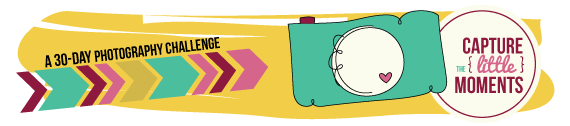Hopefully you were able to catch some of the “Capture the Little Moments” series here on the blog last month. I had a great time featuring some of my favorite photographers, sharing their knowledge with you and participating in a month-long photo challenge that produced some awesome, memorable photographs.
If you missed any of the series, you can catch up { here }, or you can pin each article from the “Capture the Little Moments” pinboard so you can refer back to them later.
If you are interested in a learning a little more and taking that next step in your photography, I’ve got a few resources you might be interested in checking out or pinning for later reference. Many of these have helped me in my path to becoming a better photographer, and some I just recently came across and am still learning from!
Get to know your lenses:
I’d say the first step of taking a great photo is understanding some of the rules of composition (like the “rule of thirds” for example) and lighting, and after that, you’ve got to understand the difference in lens types. Here are a couple of great resources that explain it in plain english for us beginners (and with photos for visual learners like myself)!
Adobe photo editing:
{ source: Oh Joy! Photography }
Anyone who is serious about their photography knows it doesn’t stop with snapping the shot. Editing is 50% of creating a great photo. You can purchase a popular software like Adobe Lightroom, Adobe Photoshop or Adobe Photoshop Elements to edit your photos, both which I highly recommend. Many photographers sell actions for these programs that will automatically edit your photos by adjusting lighting, softening colors, and even whiting teeth at the click of a button (how easy is that?). You can also find lots of free actions just by googling. Here are some great resources full of freebies for Adobe software:
- Free lightroom actions and textures from Joy St. Claire
- The Coffee Shop Blog is FULL of free files and actions for photographers. From Facebook cover photo files to actions that will brighten eyes or even add snow to your images, this is a great resource for the budding photographer.
Free online photo editing:
If you don’t plan on doing too much editing and just want to start small, you can do a lot of photo editing for free with PicMonkey. Here are some top-notch tutorials on how to use PicMonkey and what it offers:
If you’ve got any photo tutorials or resources that you love, please share in the comments!
*disclosure: affiliate links used in post