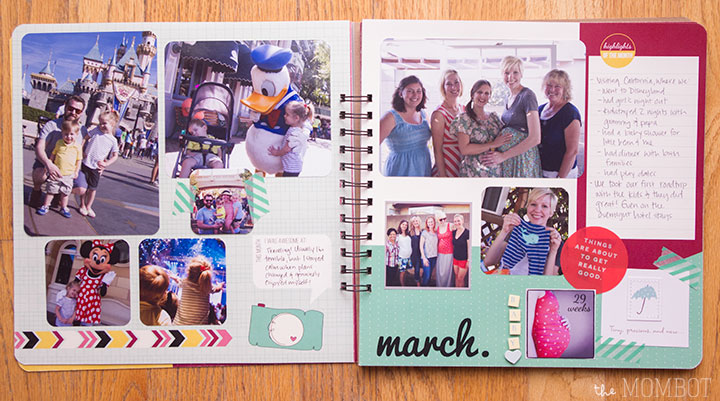We’re pretty much all in the mood to organize right now, aren’t we? January and the start of a new year can easily do that to you. And because I’ve been bitten by the organization bug, I decided to do a short series this January on organizing different areas in your home and life. Up first? Organizing all those digital photos…
One of my biggest struggles that I think I finally mastered in 2014 was organizing my photos in a way that makes it easy to document the year as the months go on. I’m sure I wasn’t alone in having photos saved all over the place on my computer with no rhyme or reason; not to mention, photos floating around on my phone that desperately needed to be cleaned off but yet remained, taking up space and becoming forgotten.
But I’ve found that if I have a good system in place for how I gather all my photos and organize them, I can find what I need when I need it, and creating photo books or scrapbooks is a breeze.
Here’s my method and how you, too, can organize your photos for 2015:
1. First and most important: Make sure your date is set correctly on your digital camera so you can easily organize the photos by date later!
2. Clean off your phone and consolidate!
Remember to clean the photos (and videos) off your phone every 1-3 months. This is both good for photo organization on your computer and good for maintaining space on your phone! I like to keep a folder on my computer called “iPhone photos” where I dump all the photos from my phone on a regular basis. This helps with keeping all those random shots that may not belong to a specific event in one place (i.e. Instagram!). After you’ve moved them onto your computer, you can also separate the ones out that are for specific events (like birthdays, holidays, etc) and move them into existing folders that already contain pictures from your camera.
3. Edit, Edit, Edit.
When you transfer photos from your camera onto your computer, do an initial edit. Sure, those 17 pictures of your 3 month old smiling are cute, but are you ever going to need all 17? Pick one or two of the best and delete the rest.
(on second thought, maybe I’ll keep all of these… gosh, he’s cute!)
If you can whittle down each even throughout the year to only the best photos, putting together a photo book won’t seem so daunting because there’s no sorting necessary to find the best shots. Which leads me to photo file organization…
4. File organization on your computer.
If you have a mac, you can use iPhoto to organize your photos. It is simple to create smart folders that can group by date, so all your photos from 2015 can be in one folder organized chronologically. I used to use iPhoto but found that it took up too much space on my hard drive and I had issues with files shot in RAW, which is how I always shoot now. So I started my own filing system instead and found that it works just fine!
The easiest way to do it is to create a folder for the year (i.e. 2015) – see below. Then create subfolders for each month (because I’m OCD, I also put a number in front of each month so that they stay in chronological order instead of alphabetical). Then after each big event, clean off your memory card and create a folder in the correct month for that event. This way, going back and finding a photo is really simple.
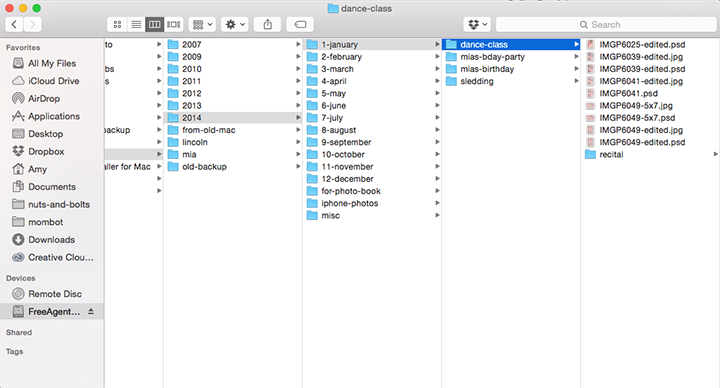
I also keep a “misc” folder for other events that occur throughout the year and don’t fit into one specific month. For instance, I have one for my son Graham that is holding pictures of him for each month of the year so that I can create an album for his first year, and I had one for gathering pictures during my pregnancy, too.
If you want to go one step further and are someone who edits your photos regularly, I read a post where someone suggested creating “keep em” and “share em” folders within each event. The “keep em” folder contains all original photos you want to keep that are high resolution and unedited. The “share em” folder contains images you’ve edited, perhaps downsized and want to print or share. I think this is genius! There are many times that I’ve wanted to go back to the original version of a photo, but no longer had it.
5. Finally: Back-up your photos!
You have several options for backing up your photos, please choose one! I once lost a bunch of photos when my external hard drive pooped out, which included pictures from my daughter’s first birthday (*tear). Thank God I had posted some on my blog and had web versions of them – but I was heartbroken, nonetheless.
Anyway, you have several options for backing up. You can use an external hard drive (you can get 1 TB or larger now for under $100), you can save photos to your cloud (if you are a Mac user), you can save photos to a Dropbox account (though you will probably need to pay a monthly fee if you use a lot of storage), or you can use another online service like CrashPlan (free) or BackBlaze ($5 per month).
Now that you’re all organized, what are you going to do with all those photos? This is really based on preference, some people love creating digital photo books, some people enjoy doing Project Life and some people still go old school and scrapbook.
I’ll tell you how I did it in 2014 – it totally changed my world. My entire year was documented by December 31, 2014. Read more about it here